Why do I need a Google Business Listing?
Get more online attention for your business, improve your SEO ranking, and make the best first impression!
In order to show up when customers are looking for you online, on their computers, or on mobile devices, you have to understand how Google displays your information. Why do we care what Google does? Because they dominate the online search market with 72% of desktop and 92% of mobile search market share.
FUN FACT: 2.3 million searches per second are performed on Google.
Not only does your Google Business Listing increase your chances of showing up in the Google Local 3-pack, but when your business is searched for by name, Google often shows a knowledge panel that displays detailed information about your company.
These details are pulled directly from your Google Business listing and from information Google finds from other online sources and user-generated content (like third-party reviews, Q&As, user-suggested information and so on).
Google has added a lot of amazing features for businesses to use to enhance and optimize their Google Business Listings over the past few years. If you’re not taking advantage of the latest features of Google Business Listing — such as being able to manage multiple locations with one dashboard — it’s time to log into your Google My Business dashboard and start optimizing it.
This blog post assumes you have already claimed your listing. If you haven’t claimed and verified your Google Business Listing yet, that’s the first step. To get started, visit https://www.google.com/business.
We give an overview of getting your business registered in our blog post “Best Free Step to Help Your Website Search Engine Ranking”.
Let’s review all the information you can publish on your Google Business Listing.
Basic Information
When you claim your listing, you should fill in as many details as you can. This would include your business name, address, phone number, email address, website, hours (if appropriate), a summary of services, and more.
Don’t just claim your listing and forget about it. Take full advantage of all the new features and special sections of information you can add about your business.
Download GMB Profile Optimization Checklist (PDF)
Posts
Google allows you to post current and relevant information in the form of POSTS. These are a great way to feature what’s new at your business, an upcoming event, a promotional offer, or a physical product you have for sale. You should plan to upload a photo with each post type, and your detailed text section is limited to 300 words.
Under the “What’s New” post type, you can add a button. This can be a call to action like SIGN UP, BUY, ORDER ONLINE, LEARN MORE, etc.
The Event post type can include an event title date and time details, along with an image, details, and a button.
The Offer post type is more detailed. You can add a photo, your detailed description, an offer title, start and end dates and times, a coupon code, links to redeem the offer, and terms and conditions.
And finally, the Product post type is ideal for listing a product with photo and pricing data along with a link to BUY or ORDER using a customized button.
INFO
Under the INFO tab, you can update, change, or set an array of business data. Most of this data should have been set when you claimed your listing, but this is where you want to go when you need to make an update or change.
Under the INFO tab, you can update your business name, category, service area, hours, phone number, website, appointment URL, list of services, attributes, business description, and opening date, and add photos.
In addition, you can use the links on this page to View on Search and View on Maps. This is especially worthwhile so you can see how your business listing will show up on searches and on Google Maps. Then if you ever want to close or remove your listing, this is the page to complete that step.
INSIGHTS
The next tab is INSIGHTS. This is a great resource for seeing the data and views of your Google Business Listing. At the time of publishing, I had a message that read “Data improvements underway”; so you may find updated charts and data collections when you view yours.
The INSIGHTS tab will show you data like:
- how customers search for your business
- queries used to find your business
- customer actions, like visit your website, request directions, call you, or chat
- photo views and photo quality
I think one of the greatest opportunities currently to stand out from your competition is to have a great assortment of photos and videos uploaded to your Google Business Listing. It’s a task many businesses overlook, but the photos are viewed by many visitors, and you can take that opportunity to make the best first impression with customers before they even get to your website.
REVIEWS
On the REVIEWS tab, you can see your Google Reviews. Here you will be able to post a reply and see all the details of your reviews.
If you do not have any Google reviews, your Google Business Listing will pull in reviews from other sources, such as Facebook. Still, make it a point to ask clients to post reviews for you on Google. And when you do get a review, be sure to reply to it through this interface. Showing you’re engaged online will help to build your credibility and reputation to new clients.
MESSAGING
The MESSAGING tab is for setting a custom welcome message and activating common questions and answers. You can choose to activate the messaging feature, which will send messages or questions directly to your mobile phone via text message if someone messages you.
These are optional features, but they allow clients to quickly ask questions and get the information they are looking for fast.
PHOTOS
The PHOTOS tab lets you view and manage all the photos posted to your listing. Not only can you post photos of your business, but Google lets other users post public photos. These 3rd party photos are intended to complement Google reviews to give an unbiased view and opinion of your business and services.
Within the PHOTOS tab, you will be able to see photos sorted by type:
- An Overview
- By Owner
- By Customer
- 360
- Video
- Interior
- Exterior
- At Work
- Team
- Identity
It is worth the time to make sure you have something uploaded for as many of these categories as possible. This will give potential clients a well-rounded impression of your company.
WEBSITE
The WEBSITE tab is where you can quickly create a FREE Google Website for your business if you do not already have one. This is a quickly built site that uses the information from your Google Business Listing. You are limited to use 1 of 10 templates provided by Google and you can make some minor edits.
This would be a good option if you are a brand new business just getting started with little funds to have a professional site built.
You should skip this step entirely if you already have a website and have listed the URL in the business INFO section.
USERS
And finally, the USERS tab is where you can add other users to your listing and allow them to make edits. This is especially useful if you need your employees to update your hours. One of the best things to use your Google Business Listing for is to communicate your hours of operations. Users can quickly Google you and find out if you’re open. Allowing your employees to manage your store hours ensures that changes are quickly published if you have variable hours.
There are 3 types of users you can add: Owner, Manager, and Communciations Manager. Here are the differences in editing capabilities they each have.
And there you have it. A quick overview of the ways you can publish great information and a lot of details about your business using Google Business Listing. I encourage you to take advantage of this free tool.
You have the ability to make a great first impression when someone Googles your business. Take the time to get your listing claimed and keep it updated!
For more information or questions, feel free to contact me at [email protected]