Source: Sucuri
If you want to keep your website safe, it is important to understand the terminology used to describe the causes and effects of hacks. Software vulnerabilities and access control issues are two of the main causes of website infections, and in this post we will define some of the terminology used to describe them. We will also discuss some of the effects of having a hacked website in order to give you a well rounded understanding of both the symptoms and the consequences.
Effects: Terminology Associated with Impacts of a Hack
First we’ll explain a few key terms used to describe the outward signs of being hacked, as well as the impact they have on your visitors.
1. Blacklist
When a website is blacklisted, a red warning page stops visitors to your website, or your search results might show a text warning. This happens whenever Google detects malware on your site. It can take 24 hours to request a review to remove the blacklist from your website, and this can only occur after you’ve cleaned up the problem. One of our own team members has written about the experience of being blacklisted. Not only is the loss of traffic devastating, but there is a risk that website visitors will not want to return after seeing your website has been compromised.
Google shares their blacklist data with Twitter, other search engines, and desktop antivirus programs. Some of these authorities run their own blacklists too. Many website security services leverage Google’s SafeBrowsing API to scan links for malware and it is just one of the ten major authorities that we include in our SiteCheck results.
2. Spam
There are numerous ways hackers can use your website to distribute spam. There could be a file known as a “mailer” hidden on your website that sends emails from your domain. You might get a blackhat SEO infection that adds links and spammy keywords to your posts, advertising things like viagra, gambling, and discount fashions.
Spam can be sneaky. It can be configured to show itself only under certain conditions, like on mobile browsers. One of the most interesting conditions, however, is to only show the spam to Googlebot. This means your search results – the Title and Description – are filled with spam.
3. Malicious Redirects
When a website is hacked, the attacker can force all your visitors to go to another webpage. Unlike blacklisting, there is no warning telling your user that the website might be hacked. Similar to spam, redirects can be served conditionally to specific browsers or locations. Redirects are often used maliciously to steal traffic and attempt to gain search engine rankings, such as with the recent Bitcoin redirects we discovered.